www.ChildSupportTools.com
www.ChildSupportTools.com
You just took the first step ... you came to childsupporttools.com for help in figuring how much child support you are supposed to get/receive. Now you have lots of questions about the program. One of your questions is likely, "How does this work?"
The programs is designed to be used like a structured interview...kind of like one of those popular do-it-yourself tax programs. It is a simple 4 step process to get from start to a completed worksheet.
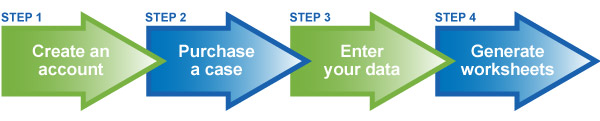
The first thing you do is create an account. It is simple and quick. You'll enter your basic contact information through our secure server. This information is saved and used in the creation of the worksheet. Click here to get started creating your account. When you get to the Account login page, click on the link "Don't Have An Account". It looks like this:
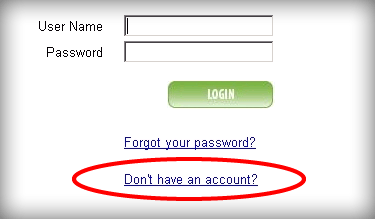
Next you will need to purchase a case where you can enter your data. Just after you create your account, you''ll be asked to purchase a case. Cases can be purchased for varying lengths of access time. It depends on how long you think you'll need access to the data as to how long you'll want to purchase access for.
For example you can purchase access to the information for 30 days. At the end of 30 days you won't be able to generate the worksheets any longer nor can you save any changes. You can however purchase an extension of time so that you can modify the information once again and generate your new worksheets.
Now that you have purhcased a case you can begin using the program. Youi'll want to review the step-by-step guide for more explicit instructions on how the program works and how you enter your data. Again, the program guides you through the process and shows you all of the allowed entries. The program is divided into separate pages for each type of information you need to enter. At the bottom of the page you will see a set of buttons like this:
![]()
You'll start at the button on the left and enter the data on the first page, then go to the next page (towards the right), enter your data, and so on... when you've gone through all of the pages you'll get to the last page named "Worksheet". You'll know which page you are on because the button will be Blue. If you need help on any page just click on the HELP button and a separate screen pops up with specific help in the subject.
Remember that childsupporttools.com does not provide advice on your specifc situation or how to interpret the state specific guidelines, it is merely a guide to help you through the process of entering your data. If you have questions about the guidelines or what is allowed for a specific entry we suggest you discuss your case specific questions with an attorney or your case worker.
The last step is to generte your worksheets and supporting reports. At this point you will be on the Worksheet page.
Click on the Calculate button it looks like this:
![]()
Moments later you'll have the PDF files of all of the worksheets and supporting documentation avaialble to you. You MUST have AdobeAcrobat in order to read any of these outputs. (if you don't have Adobe Acrobat you can get it here). You can open and save the PDF files to your local PC.